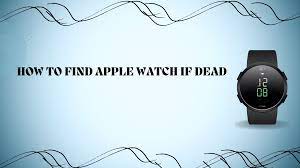Are you tired of cluttered playlists on your YouTube account? Learn how to delete your YouTube playlists in just a few simple steps.
In this guide, we’ll show you the reasons why you might want to delete playlists, provide a step-by-step tutorial on how to do it, and offer tips and tricks to make the process more efficient.
Say goodbye to unwanted playlists and enjoy a cleaner, more organized YouTube experience.
Reasons to Delete Youtube Playlists
If you’re tired of cluttered playlists or want to start fresh, you should consider deleting your old YouTube playlists. Clearing out your playlists can help you organize your content and make it easier to find the videos you actually want to watch.
Over time, playlists can become filled with outdated or irrelevant videos that no longer interest you. By deleting these playlists, you can create a clean slate and curate a collection of videos that align with your current interests and preferences.
Additionally, deleting old playlists can free up storage space on your account and make room for new playlists that reflect your evolving tastes.
Step-by-Step Guide to Deleting Youtube Playlists
To remove a playlist from your channel, follow these steps:
- Navigate to the ‘Library’ tab on your YouTube account.
- Scroll down until you find the ‘Playlists’ section.
- Click on it to see a list of all the playlists you’ve created.
- Find the playlist you want to delete and hover your mouse over it.
- Notice three vertical dots appear on the right-hand side.
- Click on those dots to reveal a drop-down menu.
- From the menu, select ‘Delete playlist.’
- YouTube will then ask you to confirm your decision.
- Click ‘Delete’ again, and your playlist will be permanently removed from your channel.
Common Mistakes to Avoid When Deleting Youtube Playlists
One common mistake to avoid when removing playlists from your channel is not double-checking before confirming the deletion. It may seem like a simple task, but it’s important to take a moment and review your decision before proceeding.
Accidentally deleting a playlist can be frustrating, especially if it contained valuable content or had a significant number of views. To prevent this from happening, always make sure to carefully read the confirmation message that appears before finalizing the deletion. Take a moment to confirm that you have selected the correct playlist and that you are certain about your decision.
Alternative Methods for Deleting Youtube Playlists
Another way to remove playlists from your channel is by utilizing alternative methods that are available on the platform.
One option is to use the YouTube Studio app or website. Simply open the app or go to the website, sign in to your account, and navigate to the ‘Playlists’ tab. From there, you can select the playlist you want to delete and click on the three-dot menu icon. A drop-down menu will appear, and you can choose the ‘Delete playlist’ option.
Another method is to use the YouTube Data API. This requires some coding knowledge, but it allows you to delete playlists programmatically. By making API requests, you can remove playlists from your channel without manually accessing each one.
These alternative methods provide additional flexibility and convenience for managing your playlists on YouTube.
Tips and Tricks for Deleting Youtube Playlists Efficiently
Using the YouTube Studio app or website is a convenient way to efficiently remove playlists from your channel. With just a few simple steps, you can easily declutter your channel and organize your content.
First, open the YouTube Studio app or website and navigate to the ‘Content’ tab. From there, click on the ‘Playlists’ section to view all the playlists on your channel.
Next, select the playlist you want to delete and click on the three-dot menu icon.
Finally, choose the ‘Delete’ option and confirm your decision.
Conclusion
In conclusion, deleting Youtube playlists is a simple process that can help declutter your account and ensure a better viewing experience. By following the step-by-step guide and avoiding common mistakes, you can easily remove unwanted playlists.
Additionally, exploring alternative methods such as using third-party apps or extensions can provide even more convenience. Remember to utilize the tips and tricks mentioned to efficiently delete your Youtube playlists.
So go ahead and clean up your account, making way for new and exciting content!