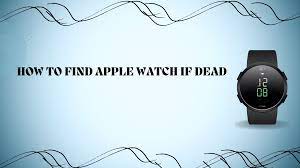Are you constantly losing your AirPods and struggling to find them when they’re dead? Well, fret no more! In this article, we’ll show you exactly how to track down those elusive, lifeless earbuds.
You’ll learn simple techniques like checking the battery status, locating the last connected device, using the Find My app, checking nearby devices, and even utilizing Bluetooth scanners.
With these tips, you’ll never have to worry about losing your dead AirPods again.
Checking the Battery Status
To check the battery status of your AirPods, simply open the case near your iPhone. The battery information will pop up on your phone screen. It’s super easy! Just make sure your AirPods are connected to your iPhone and the case is open.
Once you do that, a notification will appear on your iPhone screen. It will show the battery percentage of both your AirPods and the charging case. This way, you can always keep track of how much juice your AirPods have left before they need to be charged.
It’s a handy feature that allows you to plan your usage accordingly. You can avoid any unpleasant surprises of running out of battery in the middle of an important call or jamming out to your favorite tunes.
Locating the Last Connected Device
If you’ve recently connected your AirPods, you can easily locate your last connected device.
Simply open the Settings app on your iPhone or iPad and tap on your name at the top.
Next, scroll down and tap on ‘Find My.’
From there, you’ll see a list of devices associated with your Apple ID. Look for the device name that matches the one you last connected your AirPods to.
Once you’ve located the device, tap on it to see its current location on a map.
This way, you can narrow down your search and have a better chance of finding your AirPods.
Using the Find My App
When using the Find My app, you can easily track the location of your last connected device.
This app is a convenient tool that helps you locate your device even if it’s lost or misplaced.
By simply opening the app on another device, you can view the last known location of your device on a map.
If your device is nearby, you can make it play a sound to help you locate it quickly.
If your device is not within reach, you can use the app to put it in Lost Mode, which allows you to remotely lock it and display a custom message with contact information.
In case your device cannot be located, you can use the app to erase all the data on it to protect your privacy.
Checking Nearby Devices
Check for other devices nearby by opening the Find My app and looking for any connected devices in your vicinity. This is a quick and easy way to locate your dead AirPods.
Once you have opened the app, tap on the ‘Devices’ tab at the bottom of the screen. The app will then show you a list of all the devices that are connected to your iCloud account.
Look for your AirPods in the list and see if they are marked as ‘offline.’ If they are offline, it means that they are not connected to any other device nearby. However, if you see that they are connected to another device, it may be worth checking with the owner of that device to see if they have come across your missing AirPods.
Utilizing Bluetooth Scanners
To locate nearby devices, open a Bluetooth scanner app and see if your AirPods show up on the list of available devices. It’s a simple and effective way to find your missing AirPods.
Once you’ve opened the app, tap on the ‘Scan’ button and wait for the app to search for any nearby Bluetooth devices. If your AirPods are within range and powered on, they should appear on the list.
When you see them, select your AirPods from the list and the app will provide you with information on their location. Remember to keep the app running while you search, as it constantly scans for devices.
Conclusion
So, now you know how to find your dead AirPods!
By checking the battery status, locating the last connected device, using the Find My app, checking nearby devices, and utilizing Bluetooth scanners, you have a variety of methods to track down your lost earbuds.
Remember to stay calm and be patient during your search. With a little persistence and the right tools, you’ll be able to find your AirPods and get back to enjoying your favorite tunes in no time.